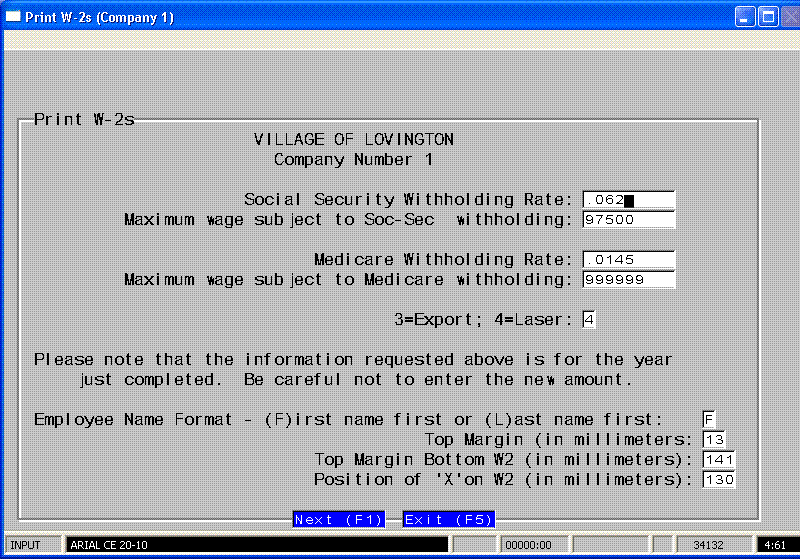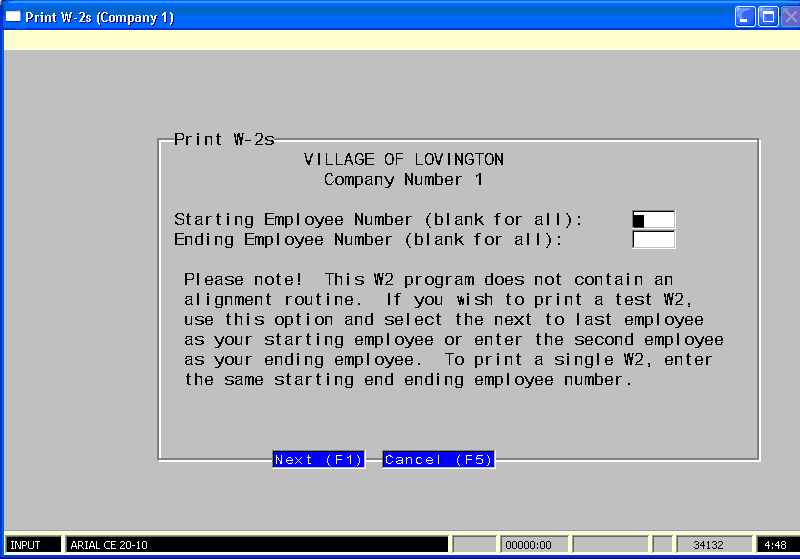Print W-2s
Help Home | System Home | Core | Errors |
The W-2 program has been written to fill in the blanks on a 2 per page W-2 form coded with 22222 at the top of the form. The forms normally come in sets of 4 or 6. Be sure to obtain the necessary number for your reporting requirements.
Enter the appropriate rates and maximum wages for both social security and Medicare. Remember, this is rate for the current year and not the new rates for the coming year.
The W-2 format requires that the first and last name be separated, but the employee names are not separate fields in the payroll system. Be sure to indicate the format you have used for the employee name.
You can move the print on the W-2 up or down by changing the top margin. There is separate top margin for the bottom W-2. There is also an option to move the pension box X either right of left.
State Name
You will be asked the abbreviation for your state name.
Locality Name
You will asked the Locality name. Just answer No if it is not applicable to you. If you only have one locality, enter that locality name. If you have more than one locality, answer Yes and the W-2 routine will stop on each W2 and ask the locality name.
Selection of Employees
You have options as to which employee to start with and which one to end with. To print a single W-2, use the same employee for the starting and ending number. Please note above the message about form alignment.
Or check out our special User's Only site at: planetacs.net/user